Introduction
When it comes to creating apps in Android using Java, the first thing that comes to mind is using the Android Studio IDE. Android Studio is a powerful and easy-to-use IDE for developing Android apps. It is based on the IntelliJ IDEA platform and provides a wide range of features for developing Android apps, including a rich code editor, a powerful debugger, a fast emulator, and more. Once you have created a new project, you can begin to code your app. Android uses a version of the Java programming language, so if you are familiar with Java, you should have no trouble getting started. Once you have coded your app, you will need to compile it and package it into an APK file. The file format used by Android for distributing and installing apps is known as a “APK file,” which stands for “Android application package.” This file contains all the necessary files and resources needed to run an Android app. When an Android app is installed on a device, the JVM will extract the .apk file and run its code. So, in short, Java is the main programming language used for Android development, and .apk file is an Android package that contains all of the files and resources needed to run an Android app (Raman & Sharma, 2015).
Part 1: Technical Communication
The local code mainly implements simple calculator functions, including basic functions such as addition, subtraction, multiplication and division. The most critical point of this simple calculator function is the monitoring of each button in the calculator and the realization of button functions such as digital input and addition, subtraction, multiplication and division. When implementing the function of this simple calculator, my idea is to use the user to press different array button keys, judge the input value through the selection statement, and then store it in a string. Corresponding function.
Fig.1 Diagram that is Java-based Source: (Kimball, 2017)
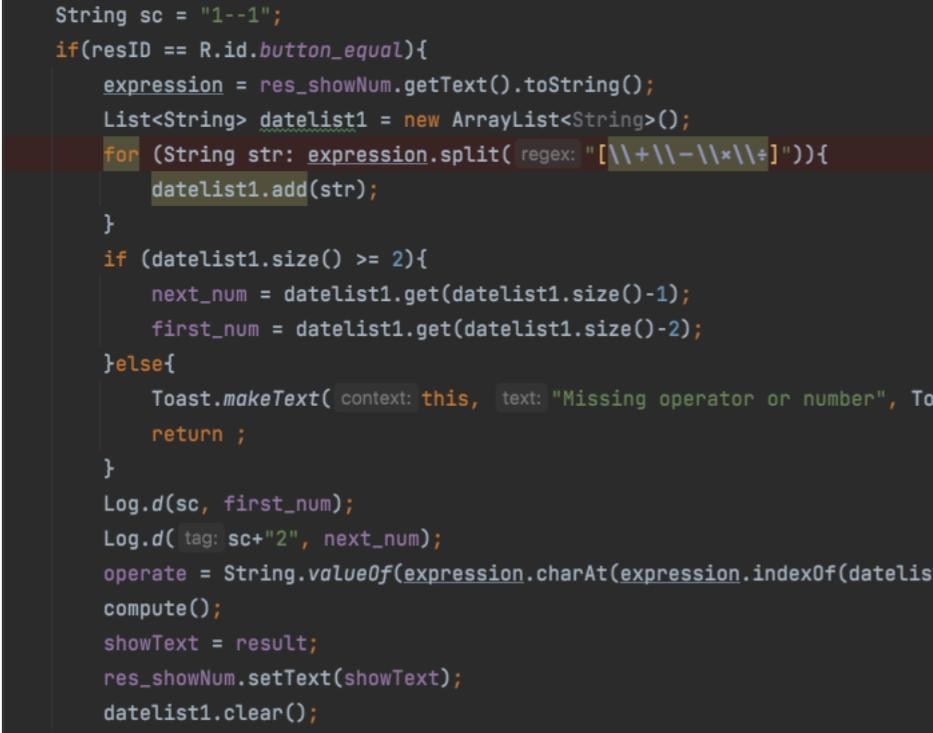
The first one is to define the calculator button and listen. The following two figures are the realization of the specific calculation process that occurs during Java development of an application. The first figure represents the calculation of the addition, subtraction, and multiplication and division buttons.
Fig.2 Diagram that is Java-based Source: (Jones, 2016)
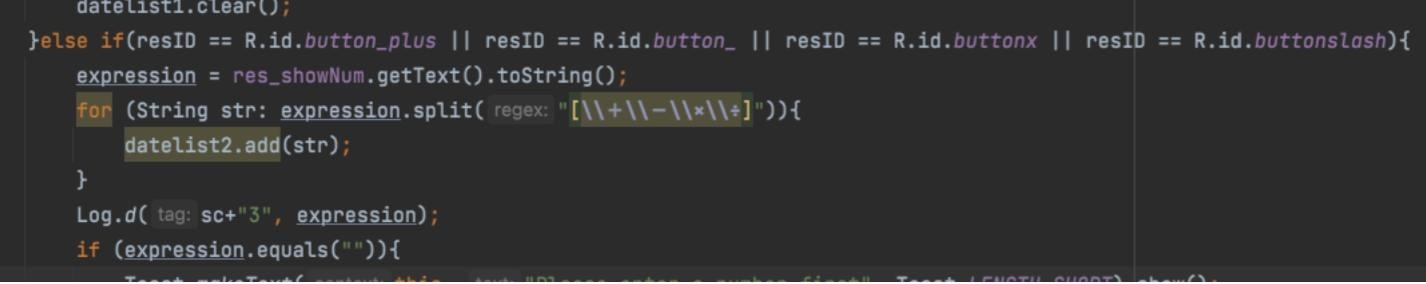
The following figure is the simplest and is to clear the calculation of the button.
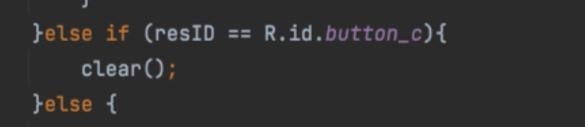
The figure of coding represented below shows a normal input number.
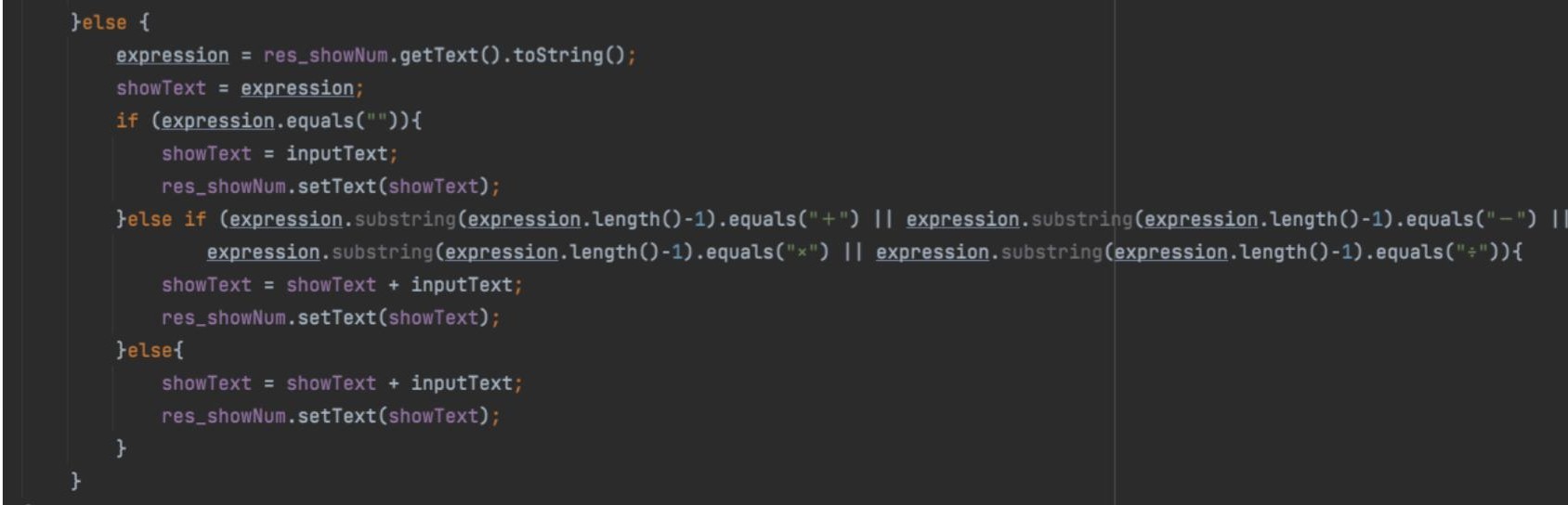
In a word, the function is the realization of a simple calculator (Lannon & Gurak, 2017).
Java is also designed to be platform-independent. This means that code written in Java can run on any device or operating system with a Java Virtual Machine (JVM) installed. The JVM is responsible for translating Java bytecode into machine code that the underlying hardware can execute. Android devices have a JVM installed, which is why Android apps can be written in Java. Java code is compiled into bytecode and then run on the JVM. The JVM translates the bytecode into machine code, which is then executed by the hardware. Platform independence is an important concept in software development because it allows code to be written once and then run on various devices. This is opposed to platform-specific languages like Objective-C, which can only be used to develop applications for Apple products.
Process Analysis
I completed a lab in which I had to code a basic Chabot. My goal was to create a bot that could respond to simple questions and carry on a basic conversation. To do this, I first had to come up with a list of possible questions someone might ask the bot. I then created a set of if/else statements that would check to see if the input from the user matched any of the questions on my list. If so, the bot would provide a pre-written response. If not, the bot would ask the user to rephrase their question.
My biggest challenge during the exercise was coming up with a list of possible questions someone might ask the bot. I had to think of various questions covering multiple topics, which would also be appropriate for a Chabot to ask. Another challenge was debugging my code. I had to go through and test it multiple times to make sure that it was working correctly. Despite the challenges, I found this to be a very rewarding experience. I learned a lot about coding and got to see firsthand how powerful coding can be. I also gained a better understanding of the importance of planning and debugging (Kimball, 2017). The biggest learning gap is understanding how to use if/else statements. I had never used them before, and it took me a while to wrap my head around how they worked. However, once I figured it out, I was able to use them to solve the problem.
Coding is a very specific skill that takes a lot of practice and patience. It is different from other skills I have learned at university in that it is much more technical and requires a different way of thinking. In coding, you must be precise and detail-oriented to get the desired results. In many ways, learning to code is similar to learning any other skill at university. It requires a certain amount of theoretical knowledge and a fair amount of practice. In the beginning, it can be quite challenging and overwhelming. However, with time and effort, it becomes easier and more enjoyable (Jones, 2016). Like any other skill, coding is something that you can never really stop learning, as there are always new languages and technologies emerging. Figure 3 shows the coding diagram example.
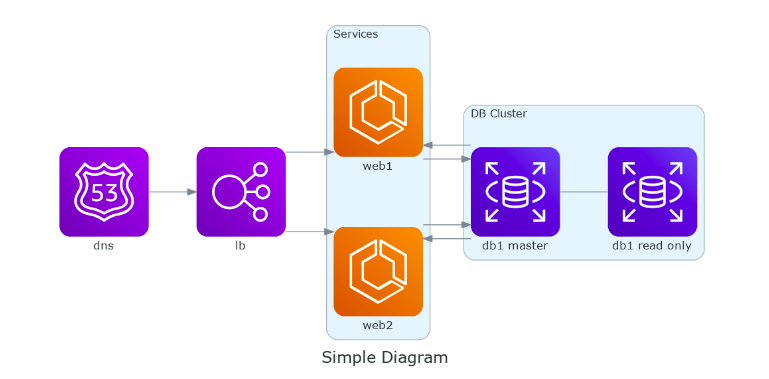
Fg.3 Coding diagram example one (Raman & sharma,2015)
Conclusion
A good technical communicator can understand and explain complex information clearly and concisely. They also have strong writing and editing skills and can adapt their communication style to their audience. Good technical communicators are essential in any field that relies on clear and accurate communication and can be the difference between a successful project and a complete disaster. Technical communication is important because it helps to ensure that information is conveyed accurately and effectively. When communication is effective, it can help to improve productivity and efficiency. Technical communication can also help to improve the quality of products and services.
Technical communication is an important part of any business or organization. By effectively communicating information, businesses and organizations can improve their productivity and efficiency. Technical communication is a complex field, and many different approaches can be taken to communicate effectively with stakeholders. Technical communication aims to relay information clearly and effectively so that the intended audience can understand it. Technical communicators use various methods to achieve this goal, including writing, editing, visuals, and multimedia. Technical communication is a vital process in our increasingly technological world. By understanding and utilizing technical communication methods, we can ensure that important information is conveyed clearly and effectively. The most important thing for technical communicators to remember is that effective communication is essential to the success of any technical project. Technical communication is typically done through written communication, such as reports, manuals, and specifications. However, it can also be done through oral communication, such as presentations and meetings. In some cases, technical communication may also involve visual communication, such as diagrams and charts.
Java is a powerful and versatile programming language well-suited for developing Android applications. Java is object-oriented, modular, and platform-independent, which makes it easy to write and maintain code. Android devices all have a JVM installed, allowing Java code to run on these devices. Overall, I found the lab to be a helpful exercise in learning how to code a chatbot. It was also a good reminder of the importance of planning and thinking through a problem before starting to code. By taking the time to come up with a list of possible questions, I was able to save myself a lot of time and frustration later on.
References
Jones, N. N. (2016). The technical communicator as an advocate: Integrating a social justice approach in technical communication. Journal of Technical Writing and Communication, 46(3), 342-361. https://doi.org/10.1177/0047281616639472
Kimball, M. A. (2017). The golden age of technical communication. Journal of Technical Writing and Communication, 47(3), 330-358. https://doi.org/10.1177/0047281616641927
Lannon, J. M., & Gurak, L. J. (2017). Technical Communication, MLA Update. Pearson. https://lib.hpu.edu.vn/handle/123456789/34610
Raman, M., & Sharma, S. (2015). Technical communication: Principles and practice. Oxford University Press. https://lib.hpu.edu.vn/handle/123456789/28982
 write
write