Project Background and Scope
Mentorloop is an online system that students or parents can use to select colleges, courses and careers they want to pursue. There has been a challenge when choosing colleges and courses that one wants to study. Each college has its different requirements that must be met for one to be allowed to join them. Some colleges require students to do aptitude tests or entry examinations before they can be allowed in the college. The fee structures and availability of student accommodation vary from one college to another. Career selection is another factor that students want to be fully aware of before enrolling in a particular college. Parents and students need to be aware of all this information, which has been a difficult and time-consuming process. The idea led to the development of the Mentorloop online system for career guidance. The system will simplify the college selection process since all the information needed for different colleges will be available.
Business description
The systems will make the college selection process simple and less costly. Students must be fully aware of the information about a college before they can decide on whether to join or not. The new information technology trends have made business more efficient (Dornberger, 2020). The system users should create accounts before they can access the services offered. Each user will be able to see all the information they need per their subscription. The system admin is the main person who will be controlling access to the information and determining the level of access of each user. Different tests are available for colleges, and online users can take the exams upon payment of the required examination fee. Mentorloop online aptitude test will be multiple choice questions with various sections such as verbal section, general knowledge and quantitative section. After the test, the students will be able to know whether they have attained the required mark or not.
Objectives and purpose of the project
Parents and students have been finding it hard to make decisions on colleges or careers that they will want to pursue. Information about colleges has always been scarce since there is no place where one can get all the required information and then decide which college they will join. Students also want to know the course they qualify for per the course requirements and entry exams. Mentorloop online system aims at availing all the information about colleges needed by students. The project’s objectives should be well stated before commencement (Liu & Jones, 2017). The system’s main objective is to provide details about college tuition fees and the availability of accommodation facilities. The general information about college rules and regulations, eligibility criteria followed before joining that particular college, availability of scholarships, and other programs that can support the students will all be available in the systems. Students will also use the systems to do online college entry examinations before joining the college. The students will also be able to select IT and business courses in Australia based on their qualifications, such as technical expertise or mean grade. The selection processes will be based on various factors such as fee limit, college location and the institution’s ranking.
Project Limitations and Assumptions
This system will be hosted locally on the business premises, and a backup will be done at a different location. It will be a web application, and therefore users, to be able to log in and access the information, must have access to the internet. The system has been designed so that only the latest versions of browsers can access the online systems. There is also a limitation of devices that can be used to access the systems; mobile devices cannot be used to take the tests. Users must also create an account in the system before trying to log in and access the information. Two different people can only use one account if they enter the correct username and password to create the account. The system has a policy of one login at a time. There are specific hardware requirements for the server that should be used to host the information systems, and therefore some businesses may be expected to upgrade their current IT infrastructure (Liubyma & Morozov, 2017). The project budget and timeline given to deliver the system are project limitations that must be considered.
It is assumed that all needed for this project to be implemented successfully has been made available. Systems developers with the proper knowledge, skills and understanding are assumed to be ready and readily available to start working on the project immediately. There is an assumption that all users can access the internet and navigate the system by themselves. The project team is also assumed to coordinate and ensure that all funds are available.
Project Deliverables
Once the system is fully implemented, significant changes will be felt by all students searching for colleges to enrol themselves and parents looking for the best colleges for their children. The system is expected to simplify the entire business process by availing all the information needed to make informed decisions on whether to choose the services (Torkzadeh & Avison, 2009). Much time will be saved, and many students are also expected to join institutions of higher learning. There will also be internal deliverables since the business is expected to acquire the right IT hardware to support the system. Generally, the issues surrounding college and career selection will be addressed once the system is implemented. These external deliverables will benefit the colleges whose information will be available in the system.
System Requirements
System requirements can be classified as either functional system requirements or non-functional system requirements.
Functional requirements
| No. | FRs | Functional requirement
Description |
| 1 | User Registration | The system will have a button where first-time users can register as system users. They must enter their names and other essential information to know your client. |
| 2 | Login | The first thing system users will be required to do create an account by registering themselves. They will then choose their unique Usernames and passwords that will be used to login into the system. Common usernames will not be allowed. |
| 3 | College Sign Up | For students to get into a particular college and be able to access all the information and do the entry exam, they must sign up first. They will then use the same credentials to access the information from that particular college. |
| 4 | Career Selection | There will be a button that will be able to take users to the career selection page. On this page, the system will provide information about all the requirements needed to join a particular career. This page can be accessed by all users who have created accounts in the system. |
| 5 | Location selection | The colleges that students can choose to join are located in different cities in Australia. Users can filter colleges based on their locations to simplify the selection process. |
| 6 | College list | This page will display all the colleges in Australia whose information is available in the system. |
| 7 | College selection | Before students can register for any college online, they must select the college first. |
| 8 | College Registration | After selecting the college and paying the required fees as per the information obtained, students can register fully in that particular college. |
| 9 | Student details | The system admin will access this page, and it will display all the details of the students who have registered in the system. |
| 10 | Payment | The students will be able to pay the required fees online using the details available in the colleges. The information about the fees is available in the system. |
| 11 | Forget Password | There will be a page that can be used to reset passwords once users forget them. |
| 12 | Change password | There will be an option of changing passwords after some time or once a user suspects that his/her password has been compromised or revealed to others. |
| 13 | Aptitude Test page | On this page, students can take college entry exams. Before one can take the exam, one must have selected the college and paid the required registration fee for that particular college. |
| 14 | Test Completion | Once the test has been done, the student will be able to access this page to view the results, and they will be able to know whether they have passed the exam or not. |
| 15 | Report | The system admin will be able to pull reports and see all the data that have been captured. |
| 16 | Export Data | Data in the system database should be able to be exported to different formats for analysis. |
| 17 | Contact Forms | From this form, users can share messages with the system admin. |
| 18 | View Appointment | The system admin will be able to view all the appointments requested. |
| 19 | Search | Users will use the search button to search for any information they want in the system. |
| 20 | Delete user | The system admin has the right to delete user accounts of the users who are no longer use the system |
| 20 | Updating College information | The admin will be able to add more colleges to the systems. He can also modify information captured in the |
| 21 | Delete college | The admin will be able to delete colleges from the system. |
| 22 | Change user Profile information | System users can change their profile information as often as required. |
| 23 | Log Out | System users should always log out when they are leaving the system. |
Non-functional Requirements
| No | NFRs | Non-Functional requirement Description |
| 1 | Security | The system’s security is critical since the database captures private and sensitive information about the users. |
| 2 | Availability | This is online, which is expected to be available always. Therefore, issues of system downtime should not be there. |
| 3 | Performance | The system is required to support all the users without experiencing bottlenecks. The issues of slow system response should not be there. |
| 4 | Reliability | Students and parents should be able to rely on the system and have no doubts about the information obtained from the system. At no given point should the system offer unreliable information. |
| 5 | Accessibility | Anyone who has created an account in the systems should be able to log in and access all the services they need regardless of the location as long as they are connected to the internet.
The correct username and password must be used. |
| 6 | Scalability | Since the number of students joining colleges in Australia has been increasing over time, the system should be able to handle this increase without any challenges. The users of the system are expected to be doubling every two years. |
| 7 | Usability | The pages in the system will have user-friendly interfaces. Anyone should be able to navigate the system without any struggle. |
Business requirements
Businesses need a system that will simplify daily operations and make it easier for the management to monitor and control what is going on in the business (Dornberger, 2020). The system should be able to give detailed reports should the progress and financial status of the businesses. Clients are expected to experience improved customer service, and more people looking for colleges or career guidance will choose the Mentorloop system. The system should be able to serve all the users.
User requirements
Users need systems that are simple to use. No one wants to feel embarrassed while using an online system. Every module in the system should be strategically placed, and users should be able to access them from the home page. Links to external sites should be well indicated so that users can be fully aware that they are accessing external websites. The system should be easy to load, and users should be able to handle a heavy system that takes much time to respond to. Users will also want to be able to upload and download files in the system without facing challenges as long as the files are in the correct format.
Hardware and Software requirements
Mentorloop Online system is a complex system that should be developed per the latest technologies. The server used to host the system should be Windows 2016 and above. The minimum required space is 1TB hard disk and a memory of 32GB since the same server will be used for storage purposes. There will be cloud backup to ensure that the data stored is secure and that nothing will be lost in a disaster. The computers used by developers and system admin are required to be powerful and faster machines. They must have Windows 10 operating system installed and a memory of 8GB and 320GB hard disk.
Use case Diagram
This is a graphical depiction of how users will interact with the system. The system will have different types of users interacting with the system at different levels. In these graphical representations, circles represent system actors, and arrows show the direction (Corter et al., 2016). The main actors in the systems are students, parents and system admin. The diagram below is the use case diagram for the Mentorloop Online system.
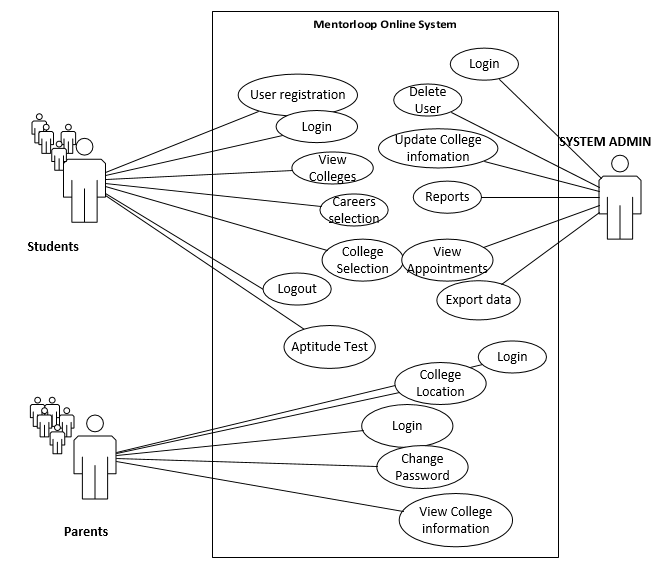
Fig.1: Mentorloop Online system use case diagram
Work breakdown structure
This is simply breaking the huge project into small tasks that can be accomplished quickly. The output from these small tasks can then be put together to accomplish the big project. This technique will be used to implement the Mentorloop Online system; each team member will be assigned a small task or module to work on and then integrated to accomplish the project.
The diagram below shows the work breakdown structure for the Mentorloop Online system.
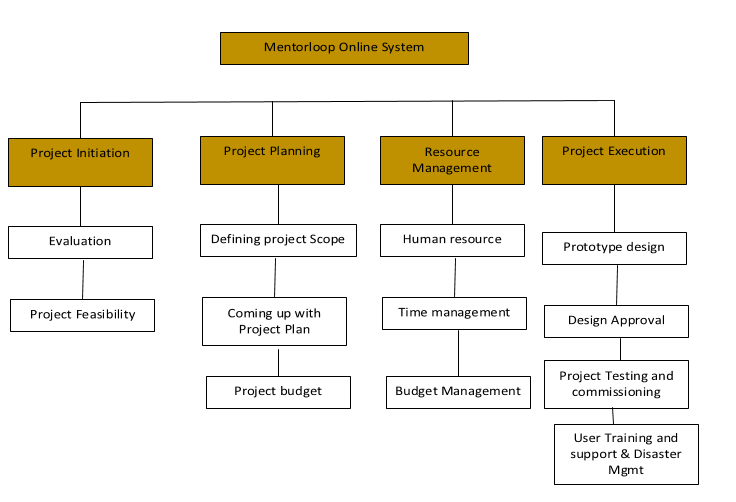
Fig.2: Mentorloop Online system EBS
User Interface
Mentorloop Online system will have a user-friendly system. Users will find it easy to navigate the entire system without any challenges. The modules will be integrated in such a way that, from the home page, links to different modules are well displayed. The submodules should be well located under the main module (Borzemski et al., 2019). The forms will be uniform, and users will always know whether the submitted data has been saved successfully. The company logo and business theme colour will be found on each page.
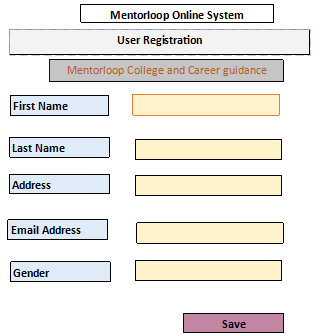
Fig.3: Mentorloop Online system user registration interface
Database design
There will be a database at the backend part of the system. The database will be connected to the frontend part so that the actions done on the front can be reflected on the database. System users can submit their data and have it saved in the database. Reports will be pulling data from the database for analysis. The data in the database is stored in different tables, which will be named based on the collected data (Captain, 2013). For example, tbl_colleges is the table with all the information about different colleges. There will be user tables to store personal information about system users. Each table will have several columns depending on the data variables that must be captured and linked to each other by primary and foreign keys. The diagram below shows the database design.
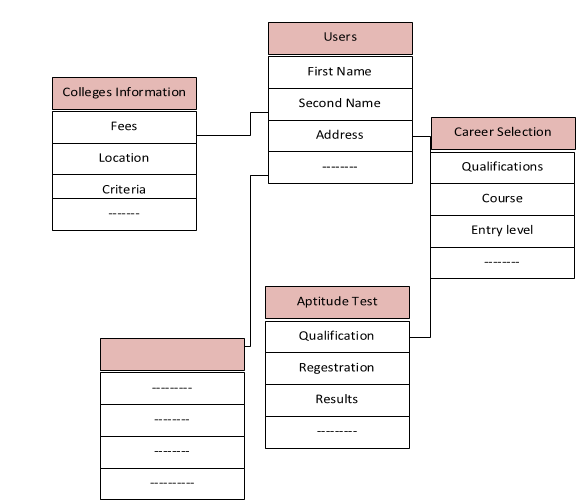
Fig.4: Mentorloop Online system Database design
Entity Relationship diagram
This diagram shows the relationships in the database. The following is the ERD diagram for the Mentorloop Online System.
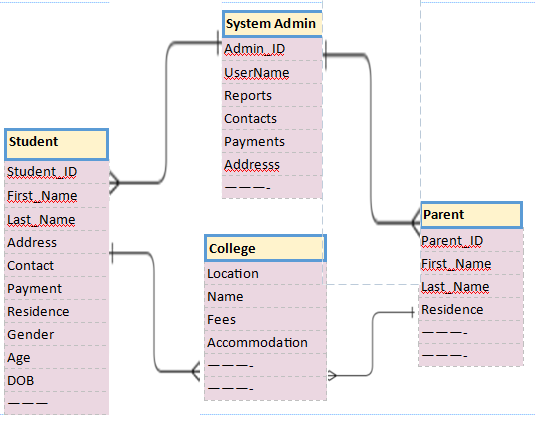
Fig.5: Mentorloop Online system ERG
Data Flow diagram
This diagram shows how data will move in the system from one process to another. Each process has inputs and outputs, and outputs from one process become the inputs for another (Hathaway & Angela, 2016). This is shown in the diagram below.
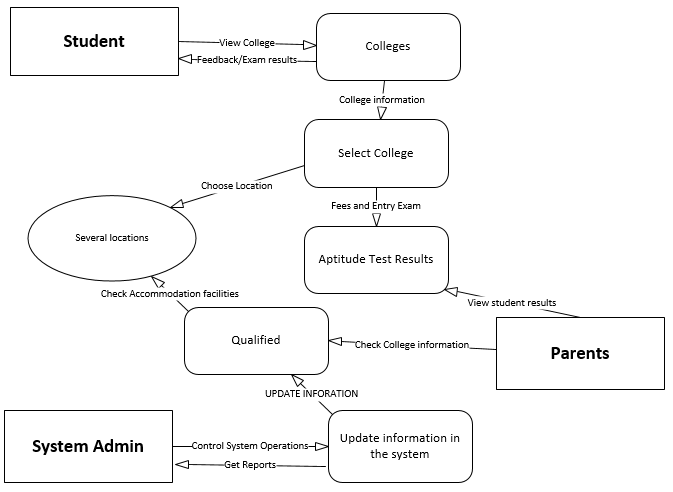
Fig.6: Mentorloop Online System Data flow diagram
System Sequence Diagram
This diagram shows how objects in the system interact and relate to each other. The System sequence diagram represents how the system operations will be done (Corter et al., 2016). The objects must follow a particular order as per the sequence. The figure below is the system sequence diagram for Mentorloop Online System.
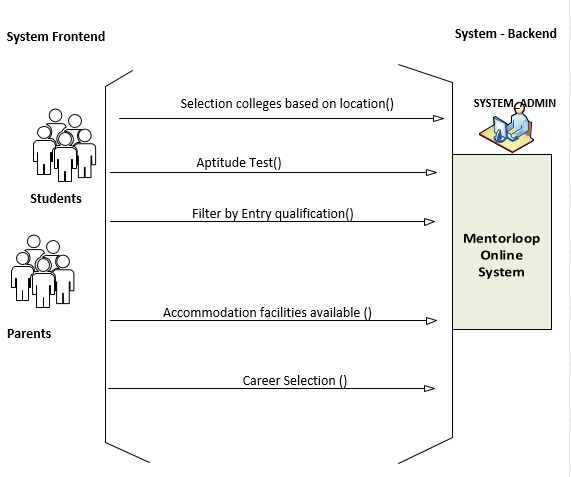
Fig.7: Mentorloop Online system System Sequence Diagram
Test and implementation plan
Once the system is fully completed, it must be thoroughly tested before it can be commissioned and launched to be used by students and parents (Hingarh & Veena, 2013). The testing plan will involve specific steps that must be followed. The testing team must first learn about the system and understand it fully, then define the testing scope and develop test cases. After this, a testing strategy will be developed, and test objectives will be well outlined. Testing tools should be well-selected based on the objectives identified. Any weakness or vulnerability identified during the testing process will be addressed. The end goal will be to ensure that the system is secure, reliable and effective in addressing business and client requirements. All functional and non-functional requirements will be tested.
Conclusion
The success of this project will be based on how effectively the team cooperates and ensure all the tasks assigned are completed on time. Mentorloop is a complex system that will require many resources to implement successfully. Before beginning the process, the development team should understand all business and user requirements. They are also expected to work with clients through the entire process. The issue of system security should be at the centre of the development process, and it should not come at the end of the project.
References
Borzemski, L. Wilimowska, Z. & Jerzy, S. (2019). Information Systems Architecture and Technology: Proceedings of 40th Anniversary International Conference on Information Systems Architecture and Technology – ISAT 2019: Part III Volume 1052 of Advances in Intelligent Systems and Computing, Springer Nature.
Captain, F. (2013). Six-Step Relational Database Design: A Step-by-Step Approach to Relational Database Design and Development, Fidel A Captain.
Corter, E., Tversky, B., Zahner D., Nickerson, V. & Rho, Y.J. (2016). Diagrams as Tools in the Design of Information Systems. In: Gero J.S., Goel A.K. (eds) Design Computing and Cognition ’08. Springer, Dordrecht. https://doi.org/10.1007/978-1-4020-8728-8_6
Dornberger, R. (2020). New Trends in Business Information Systems and Technology: Digital Innovation and Digital Business Transformation Volume 294 of Studies in Systems, Decision and Control, Springer Nature,
Hathaway, T. & Angela, H. (2016). Data Flow Diagrams – Simply Put: Process Modeling Techniques for Requirements Elicitation and Workflow Analysis Volume 5 of Advanced Business Analysis Topics, CreateSpace Independent Publishing Platform.
Hingarh, V. & Veena, A. (2013). Understanding and Conducting Information Systems Auditing John Wiley & Sons
Liu, D. & Jones, G. (2017) “Approaches to Incorporating IT Entrepreneurship into the Information Systems Curriculum,” Journal of Information Systems Education: Vol. 28: Iss. 1, 43-58. Available at: https://aisel.aisnet.org/jise/vol28/iss1/4
Liubyma, I & Morozov, V. (2017). “Managing projects configuration in development distributed information systems,” 2017 2nd International Conference on Advanced Information and Communication Technologies (AICT), 2017, pp. 154-157, doi: 10.1109/AIACT.2017.8020088.
Torkzadeh, G. & Avison, D. (2009). Information Systems Project Management, SAGE.
 write
write